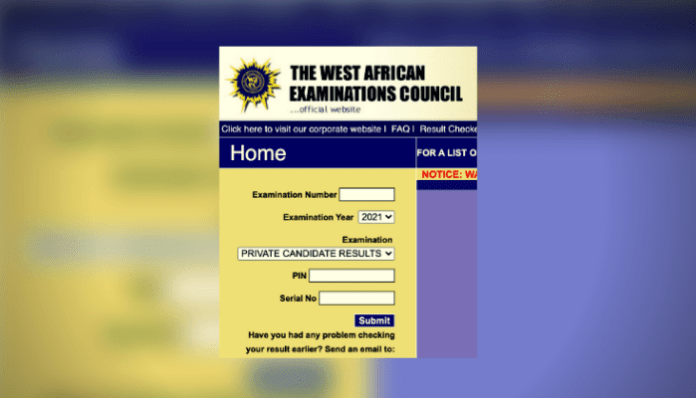The West African Examinations Council (WAEC) has made significant strides in simplifying the process of accessing the 2024 West African Senior School Certificate Examination (WASSCE) certificates. Through its innovative digital platform, candidates can now easily obtain and securely share their certificates with educational institutions globally.
Introducing the WAEC Digital Certificate Platform
Launched in October 2022 under the leadership of Patrick Areghan, the former Head of the National Office for Nigeria, the WAEC Digital Certificate Platform was designed to tackle issues such as lost, damaged, or burnt certificates. This digital innovation offers a seamless user experience, enabling candidates to confirm the authenticity of their certificates effortlessly.
Key Features of the Digital Platform
The WAEC Digital Certificate Platform is not only beneficial for current candidates but also serves those who need to recover certificates issued from 1999 onwards. The platform is accessible via both web and mobile devices, providing flexibility for users.
In addition to generating certificates, the platform includes features that help candidates recover forgotten or lost examination numbers, further enhancing its utility. Candidates can securely download their certificates and share them with institutions or organizations as needed.
Accessing Your WAEC Digital Certificate
To access your 2024 WASSCE certificate online, follow these simple steps:
- Visit the WAEC Official Website: Go to https://www.waec.org/.
- Select “Access Certificate”: Click on the option to access your certificate.
- Login: Enter your email and password.
- Identity Verification: Use your National Identification Number (NIN), Bank Verification Number (BVN), or International Passport number for verification.
Note: Candidates can also generate a Virtual National Identification Number (VNIN) for identity verification by dialing 3463NIN696739# from the registered phone number linked to their NIN.
READ ALSO: Step-by-Step Guide to Check 2024 NECO Results
Identity Verification Requirements
For a smooth assessment process, candidates must provide one of the following for identity verification:
- National Identification Number (NIN)
- Bank Verification Number (BVN)
- International Passport
This requirement ensures that each candidate’s identity is confirmed, enhancing the security and authenticity of the certificates issued.
Assistance and Support
If you encounter any challenges while trying to obtain your WAEC digital certificate, WAEC encourages candidates to reach out through the comment section on their official platform for swift assistance.