Our phone have become an integral part of daily life, helping us navigate, stay in touch, shop, and even manage our health. Most of the time, these functions are convenient and helpful. However, there’s a dark side to this digital convenience our phones can also be tracked without our consent. Whether it’s through spyware or malicious apps, your phone can potentially be used to monitor your location, read your messages, listen to your calls, and even record your activities.
If you suspect your phone might be tracked, it’s important to know what signs to look for. Here’s a straightforward guide to help you identify if someone is tracking your phone.
1. Battery Drain
A sudden and dramatic drop in battery life is one of the most common signs that your phone might be tracked. Tracking apps use a lot of battery because they are constantly running in the background, sending data to someone remotely. If your phone can’t hold a charge anymore, even after you’ve reduced your usage, it’s time to investigate.
What to do:
- Go through your apps list to check for anything you don’t recognize.
- Some spyware apps like Cydia (for jailbroken iPhones) or apps disguised as utilities can drain the battery. If you find anything suspicious, uninstall it.
2. High Data Usage
If your phone is sending large amounts of data in the background—especially when you aren’t using data-heavy apps—it could be sending information to someone who is tracking you. Spyware can upload pictures, videos, and other data from your phone without your knowledge.
What to do:
- Check your data usage through your phone’s settings:
- On iPhone: Go to Settings > Cellular.
- On Android: Go to Settings > Network & Internet > Data Usage.
- Look for apps that are consuming more data than usual, especially if you don’t recognize them. Uninstall any suspicious apps immediately.
3. Overheating
Tracking apps can overwork your phone’s processor, making it unusually hot. Phones do get warm when you use them for gaming or intensive apps, but if your phone overheats when it’s idle or in your bag, something could be wrong.
What to do:
- Pay attention to your phone’s temperature. If it’s hot to the touch for no reason, it could be running spyware.
- If overheating is a regular issue, perform a quick check of your apps and processes to see if anything is consuming excessive resources.
4. Unusual or Peculiar Permission Requests
Tracking apps often request permissions that don’t make sense for their stated function. For example, a basic calculator app shouldn’t need permission to use your camera or microphone. If you see apps asking for permissions they shouldn’t need, it’s a red flag.
**What to do:**
- Review all the permissions granted to apps. You can do this in the Settings under Privacy (on both iPhone and Android).
- Revoke permissions for any apps that request access to things like your camera, microphone, or location unless they truly need it.
5. Unusual Noise During Calls
Sometimes, spyware or tracking software can listen in on your phone conversations. If you hear unexplained noises like beeping, static, or echoes during calls, someone might be using your microphone to monitor you.
What to do:
- If you hear strange sounds regularly during phone calls, it could be a sign your phone is compromised.
- Consider switching to a more secure device or taking your phone to a professional for further inspection.
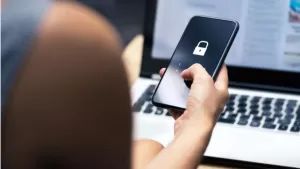
READ ALSO: How to Make Meaningful Connections at Conferences
6. Random Status Icons
If you notice a location icon or a recording indicator appearing on your screen when you aren’t using apps that require such features, your phone could be being tracked. The location icon in the top bar of your screen appears when apps like Google Maps are using your GPS, but if it shows up without opening any location-based apps, it might be a tracking app running in the background.
What to do:
- Monitor your phone for random status icons that shouldn’t be there. If the location icon appears unexpectedly, check your settings and apps.
- Similarly, if your camera light or microphone icon turns on without any active app, that’s a strong sign of spyware.
7. Websites Don’t Look Right
Some malware acts as a proxy between you and the websites you visit. It may redirect you to fake versions of legitimate sites in order to capture your login credentials or other personal information. If websites look unusual—misspelled URLs, weird layouts, or suspicious pop-ups—your phone might be compromised.
What to do:
- Pay close attention to the web pages you visit. If something looks off—like misspelled logos or strange formatting—close the page and report it.
- Check your browser history to see if any websites appear that you don’t remember visiting.
8. Suspicious Apps or Files
Spyware and tracking apps often install themselves secretly. If you notice apps or files you don’t remember installing, it’s worth checking them out. Some tracking apps hide their icons, so they may not be immediately obvious.
What to do:
- Review your apps list regularly. If you notice something unfamiliar, search for it online to see if it’s associated with tracking or spyware.
- Delete any apps that seem suspicious, especially if they don’t appear in the usual app store.
How to Protect Yourself from Phone Tracking
If you suspect that your phone is being tracked, there are steps you can take to stop it and protect your privacy.
1. Delete Suspicious Apps
If you recently installed an app and then noticed strange behavior, remove it immediately. Some apps might be disguised as useful tools but are actually tracking or spying on you. Be cautious of third-party apps, especially those not from trusted sources.
2. Run a Security Scan
Install a reputable antivirus or anti-malware app to scan your phone for potential threats. These apps can identify and remove tracking software, keeping your phone secure.
3. Check Your Location Settings
If you’re concerned about apps using your location without your consent, go to *Settings > Privacy* and make sure only trusted apps have access to your GPS. Disable location services for apps that don’t need it.
4. Factory Reset (Last Resort)
If you’ve tried everything and your phone still seems compromised, performing a factory reset can remove malicious software. However, be sure to back up your important data before doing this, as it will erase all content from your phone.
Conclusion
Smartphones make our lives easier, but they also open up possibilities for privacy breaches. If you notice any of the signs mentioned above, it’s crucial to take immediate action to protect your phone and your data. Regularly monitoring your phone’s behavior and reviewing app permissions are simple yet effective ways to detect tracking.
If you do find evidence of a hack or malware, don’t hesitate to remove the suspicious apps or reset your phone. Staying vigilant and proactive will help keep your phone—and your personal information—secure.

